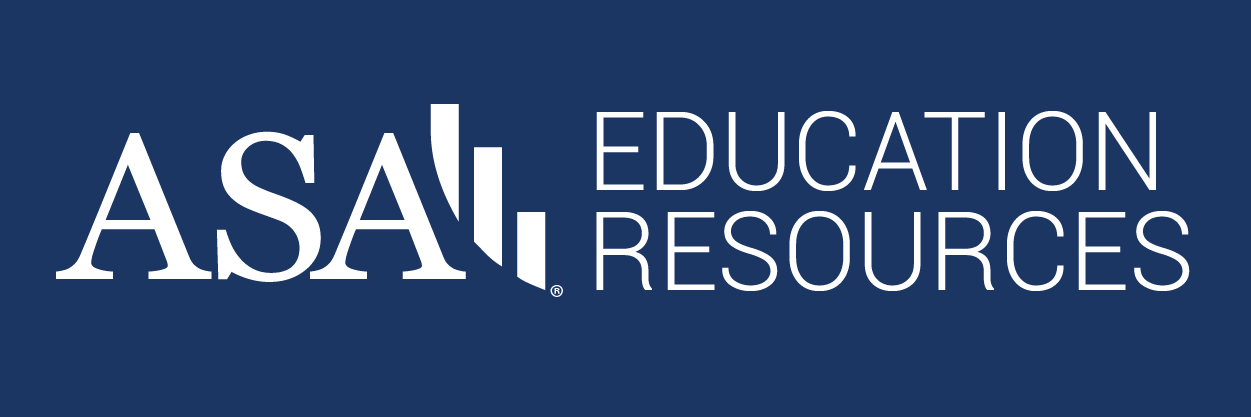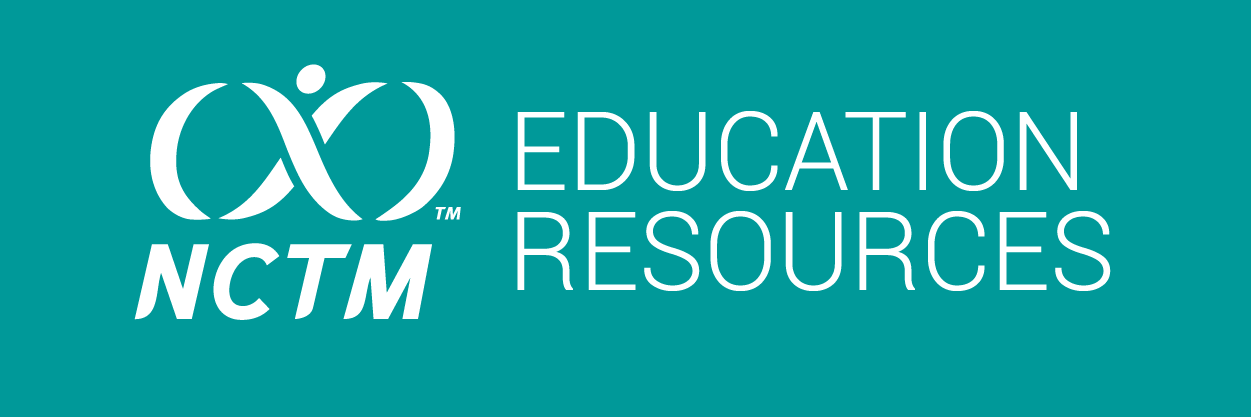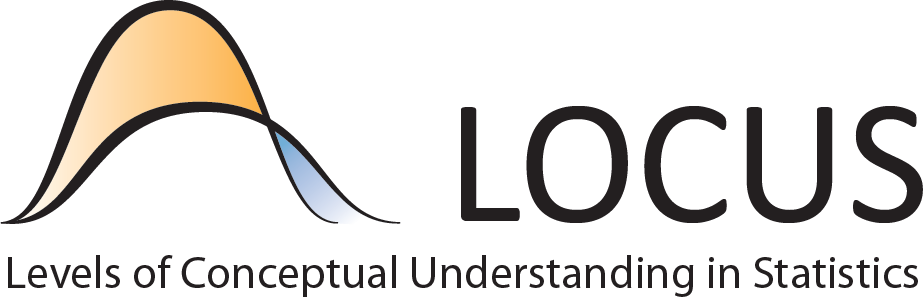Revealing the Power of Data Visualizations in Social Studies Through Slow Reveal Graphs

Kristen Taurence, Tamara Shreiner, and Bradford Dykes, Grand Valley State University
Data visualizations cut across many disciplines and, as stated in the GAISE Pre-K–12 Report, more disciplines are incorporating statistical reasoning within their standards. In fact, data visualizations are ubiquitous in social studies education. Social studies textbooks and online curricular materials are filled with a variety of timelines, maps, and graphs, and standards in all 50 states and the District of Columbia mandate that teachers provide instruction on reading, using, and creating data visualizations.
Indeed, the National Council for the Social Studies (NCSS), the flagship professional organization for social studies teachers, counts skills of data collection and analysis as imperative for the development of civic competence in young people. However, research indicates few teachers purposefully incorporate data literacy into social studies instruction. While many teachers think data literacy instruction is important, they also feel underprepared and unequipped to teach it.
Teachers need standard-based resources to help them incorporate data visualizations into social studies instruction and teach students how to analyze, create, and integrate data visualizations in meaningful ways. Enter slow reveal graphs.
What Are Slow Reveal Graphs?
Slow reveal graphs are highly engaging instructional tools teachers use to aid students in making sense of data. Rather than showing all the components of a graph at once, such as The New York Times does with its What’s Going On in This Graph? series, slow reveal graphs work in reverse, displaying the most stripped down version of the data visualization first. This means the first image students are presented with is a numberless graph free of any titles, labels, keys, and horizontal or vertical axes. All that is visible to students are the geometrical objects that represent the data, such as the lines or bars.
Teachers then encourage students to engage in discussion about what they notice in the scaffolded visual. For example, if a line graph was used in a slow reveal graph activity, discussion would focus exclusively on its line to begin (see Slide 1 of Figure 1). Students may make observations about its upward or downward trends or severe spikes or dips. Does the line start off high and then get lower by the end? Does the line gradually climb, or is the change sudden and drastic? Does the line peak or level off in different places? Does the line fluctuate throughout, or is it consistent and steady? For young students, teachers may ask them to tell a story about the line.
Figure 1. Slow reveal graph exploring a generic line graph
After the basic geometry of the graph is shown, teachers methodically reveal layers of the graph. Each time the teacher uncovers a layer, they pause and allow students sufficient time for observation, deep thinking, and class discussion. One question that should be asked consistently after each reveal is, “What new information did we learn?”
When a new piece of the puzzle is presented to students, they instinctively want to rush to revise their previous thinking and make new hypotheses. However, it is important that the class takes time to collectively identify what was added to the graph. If the class discussion were to skip straight to interpretation before all students had the opportunity to identify the new information, a handful may begin to feel lost or left behind. This simple question ensures all students are on the same page and provides them with practice in making sense of the features of a graph.
Another question used after many reveals is, “How does this change our thinking about the graph?” This question gets students to think critically about their ideas and thoughts. They are given the space to evaluate their hypotheses, as well as the opportunity to draw new conclusions. After some practice, students will naturally associate a new reveal with time for reflection. Therefore, asking this question repetitively may be a helpful scaffold for teachers and students who are using a slow reveal graph activity for the first time and trying to establish a routine of thinking.
There is no specific order in which graphical elements must be revealed. However, if a teacher is feeling unsure of how to proceed, there is a common approach one can implement on almost every graph. After the image of the stripped down, numberless graph, the horizontal axis is displayed (see Slide 3 of Figure 1). Once the horizontal axis is revealed, one can uncover the vertical axis (see Slide 4 of Figure 1). Then, if a graph has a key or legend, that feature is usually exposed prior to the title of the graph and the source being revealed.
Each step can also be broken down into multiple parts. For example, a teacher may reveal the horizontal axis in multiple stages to deepen discussion and further explore the background knowledge of the class. To do this, a teacher would reveal the label of the horizontal axis first, giving students time to make predictions about what the numerical or categorical data could be. For instance, if a teacher uncovered the horizontal axis label of a line graph to reveal the word “Year,” students could use what they already know about the graph to construct educated guesses pertaining to the span of years depicted in the visualization. Once the teacher reveals the years that correspond with the various data points, students can examine the accuracy of their predictions.
Why Use Slow Reveal Graphs in Social Studies?
Slow reveal graphs require sustained instructional time to reap their full benefits. Teachers need to provide students with time to examine the different visual elements of the graph and discuss their thinking. For many, this may beg the question of whether it’s actually worthwhile to use slow reveal graphs in social studies classrooms. Why not just leave the teaching of graphs and other kinds of data visualizations to math teachers? There are several reasons to use slow reveal graphs in social studies lessons.
Slow reveal graphs help students make sense of data visualizations they encounter in social studies. Data visualizations are extremely prevalent in social studies. In middle- and high-school social studies textbooks alone, students are likely to come across a data visualization about every four to seven pages. Moreover, most of the data visualizations in their textbooks provide unique information not captured in surrounding verbal text. By reading these data visualizations, students can develop a richer understanding of historical and spatial context, changes over time, and historical significance of events or developments while further developing their ability to ask questions, interrogate data, and describe and compare graphical attributes.
Unfortunately, most students don’t pay attention to data visualizations in social studies texts. This is not too surprising, given that most—if not all—of their teachers are rarely teaching about data visualizations in social studies. Students may therefore judge data visualizations as merely decorative, failing to recognize they often provide information not included in the verbal portion of a text.
On the other hand, students may just be too inexperienced with making sense of data visualizations to put in the extra effort. Indeed, even when students do pay attention to data visualizations, they often face significant challenges in making sense of them. For example, because graphs are visually complex and intricate, it can be difficult for the eye to know exactly where to look when first encountering one. Yet, students’ ability to recognize all the visual elements in a data visualization seems to directly correlate with the amount of information they extract from them and the quality of inferences they make.
Slow reveal graphs are helpful because they draw students’ attention to visual elements. By covering up or eliminating other visual elements, the task of analysis becomes much more manageable for students. Additionally, slow reveal graphs focus on interrogating new information as it is displayed, which provides students with time to practice asking questions about what they are viewing. Ideally, if slow reveal graph activities are used consistently in the classroom, students will reinforce statistical and mathematical skills and establish habits of mind that they’ll apply while reading or doing research on their own.
Slow reveal graphs help social studies teachers use their expertise to address discipline-specific content and uncover students’ prior knowledge. The creation of data visualizations is context-specific, so it only makes sense that the reading of them should take account of context.
This is, in fact, a point math teacher Jenna Laib makes in a recent blog post when discussing her experience teaching elementary students about a graph on the decline of the Taino population due to the violence and disease brought upon them by Christopher Columbus and his men. As she argues, students were learning about social studies content while also applying and discussing mathematical concepts. Yet, as Laib shares comments from students explaining the graph, there is lively discussion and interdisciplinary connections and a display of prior historical knowledge.
For example, after the horizontal axis of the graph was revealed, a student named Ahmed was quick to point out the graph was about Columbus. When asked to elaborate on his idea, Ahmed stated, “I think it (the line) starts to go down at about 1492.” After the unveiling of the vertical axis labeled Population, Daniel expanded on Ahmed’s idea saying, “I think its population of Native Americans because it really started to drop off in 1492 because of Columbus.” Students are also quick to note that Columbus was a violent colonizer who brought death and devastation to the ‘New’ World.
The fourth graders’ comments—while demonstrating their ability to measure attributes from the graph and use proportional relationships to estimate the population at various time frames—show they have important background knowledge regarding early exploration and settlement of North America and that their prior knowledge helps them explain the context for the graph.
However, it’s not clear the students recognize the role of European diseases in killing the Taino. Laib points out that this is the case, but she never shares that the students made specific comments regarding the role of disease. And although there are debates among historians as to whether violence or disease took a greater toll on the Taino people, disease nonetheless played a significant role. The point is that by engaging students within this process, teachers have opportunities to uncover prior knowledge that will help them better target content knowledge they must address through instruction. And there is no one better positioned to surface and analyze students’ social studies-related content knowledge than a social studies teacher.
Consider Figure 2, which shows a slow reveal graph activity created using a graph from SlaveVoyages.org. As soon as the teacher reveals the years on the horizontal axis in Slide 3, they can be listening for evidence of students’ knowledge of when Europeans began colonizing the Americas, the chronology of important events in US history like the Revolutionary and Civil wars, and even when the slave trade began to be outlawed throughout the Atlantic world. As it becomes apparent what the graph is about by Slide 6, the social studies teacher can provide context for some of the changes in the graph, including relating it to the growing abolitionist movement in both Europe and the United States.
Figure 2. Slow reveal graph exploring the Trans-Atlantic slave trade estimates
At the same time, there are many mathematical concepts being reinforced in the slow reveal graphs. For example, students can estimate or measure—once the vertical axis values are revealed in Slide 5—the heights of the bars. Middle- and high-school students can then use these values to notice that the light green bar is nearly five times higher (from approximately 10,000 in 1600 to nearly 50,000 in 1700) when comparing between 1600 and 1700. Some might notice the dark green bars are roughly four-fifths as tall as the light green bars. (In 1700, the light green bar is approximately 50,000 while the dark green bar is nearly 40,000.)
Slow reveal graphs prompt inquiry. Not only does the SlaveVoyages.org graph demonstrate the opportunities slow reveal graphs present for teaching content and gathering background knowledge, it also demonstrates how slow reveal graphs can prompt inquiry—an important aspect of social studies instruction.
After the full graph is revealed in Slide 10, it is suggested that the teacher guide students through the development of questions for further research. For example, students might want to research one of the events on the timeline labeled on the graph they know little about and discover what about the event accounts for changes in the graph.
This is exactly the kind of activity recommended in NCSS’s College, Career, and Civic Life (C3) Framework for Social Studies State Standards, a document used to guide revision of several state standards documents throughout the United States since its development. The C3 Framework centers social studies instruction on inquiry, suggesting, for example, that students “use questions generated about multiple historical sources to identify further areas of inquiry and additional sources” by eighth grade. How did the discovery of gold in Brazil drive the slave trade? What happened in the St. Domingue revolution? What were the circumstances surrounding the Anglo-Brazilian antislave trade treaty? These are the kinds of questions that can extend from the SlaveVoyages.org slow reveal graph activity.
There are also opportunities to prompt inquiry and launch investigations into contemporary issues. For example, Figure 3 on the Tulsa Race Massacre helps students understand the monetary losses, as well as losses of life, suffered by Black victims of violent and destructive white mobs in the Greenwood District of Tulsa, Oklahoma, in 1921. Students view and discuss elements of a graph that shows losses by prominent Black members of the Greenwood District in 1921 compared with present-day dollar amounts. This helps students better understand the impact of the mob violence before the teacher poses the question relevant to contemporary discussions and controversies: Should there be reparations for the Tulsa Race Massacre? In accordance with recommendations in the C3 Framework, students can then “draw on multiple disciplinary lenses to analyze how a specific problem can manifest itself at local, regional, and global levels over time, identifying its characteristics and causes, and the challenges and opportunities faced by those trying to address the problem.”
Figure 3. Slow reveal graph exploring monetary losses suffered after the Tulsa Race Massacre
These investigations into contemporary issues also align with the statistical problemsolving process detailed in the GAISE report. As students formulate their investigative questions, they will need to consider additional sources or how they might need to revise their questions based on the data available. Students could find additional data visualizations or, if they are able to find relevant data sources, create their own, which they can then interpret in their proposed solution.
Slow reveal graphs support analysis of primary sources. While secondary sources like those on SlaveVoyages.org or the Tulsa Race Massacre are important in social studies, primary source materials are critical. This is particularly true in history, which is arguably the discipline students will study the most in their social studies classes. Primary sources are at the heart of ‘doing’ the discipline of history, and curriculum standards across the United States require students to work with primary sources as they apply historical thinking skills.
To think historically, students should read and gather facts from primary sources, consider the document’s origin and context, and consider biases and motivations for creating a document. Why did the author create this? Who was the audience? What was going on at the time? These are all questions students should be asking of primary sources as they use them as evidence or illustration for a historical topic and, notably, they are questions that mirror GAISE report recommendations for interrogating data sources. Slow reveal graphs can help students develop and strengthen historical thinking skills, while also reinforcing mathematical and statistical skills.
Consider another example that highlights graphs scholar, writer, and civil rights leader W.E.B. Du Bois made for the 1900 Paris Exposition, a world’s fair held in Paris, France, between April 15 and November 12, 1900. The fair was intended to highlight global accomplishments over the past century and help people look forward to what was to come in the 20th century. With participation from 40 countries, the fair was visited by nearly 50 million people and highlighted many technological and artistic innovations. In a building at the fair devoted to the social economy, the United States’ section featured an exhibit on the history and present conditions of African Americans. The Exposition des Negres d’ Amerique was organized by Thomas Junius Calloway, editor of the Colored American newspaper in Washington, DC, and featured artifacts from a social study about African American life led by Du Bois.
Within the display, Du Bois included 63 charts, graphs, and maps, visualizing data mostly from the United States Census, Atlanta University reports, and various government agencies such as the US Bureau of Labor. The slow reveal graph in Figure 4 asks students to closely examine three of the graphs and consider Du Bois’ motivations and intentions for the display. The graphs highlight Du Bois’ creative approach to graphical display at a time before conventions had become fixed and computer technologies offered both opportunities and constraints in graph creation. But more importantly, they reveal Du Bois’ attempts to show Black uplift in the South, even as he reminds his international audience of the challenges and barriers Black people continued to face in the time after Reconstruction.
The slow-reveal process allows teachers and students to spend time with each visual element of the selected graphs while attempting to unpack the story Du Bois is trying to tell. The hope is that, at the end of the process, students will be better equipped to analyze and interpret some of the 60 remaining data visualizations in the collection—primary sources to help them understand social, political, and economic triumphs and tribulations for Black Americans at the turn of the 20th century.
How Do You Make Slow Reveal Graphs? What Are Benefits and Challenges?
Teachers interested in using slow reveal graphs can use ready-made ones like those provided in this article and on this Slow Reveal Graphs website. However, teachers will likely have topics they’d like to teach using slow reveal graphs, but for which none exist—especially for social studies. With the abundance of online tools available today, a teacher has the option of creating their own graphs for slow reveal graph activities.
Create your own graphs using Google Sheets or Excel. If a teacher can operate Google Sheets/Excel and Google Slides/PowerPoint, they are capable of making a slow reveal graph in a few steps.
First, the teacher should choose the spreadsheet program that is most comfortable to them and begin to enter their data, creating two or more labeled columns to represent the information to be displayed.
Next, teachers should highlight the columns of the spreadsheet that contain data and select the Insert > Chart option in the top menu bar. The program will construct the graph for the user while still allowing for customization and revisions to be made. By clicking on the graph’s different features, the teacher can make changes to its style, title, legend, colors, etc. Once the graph is to the teacher’s liking, they can copy the image of the graph and paste it into the presentation program they’re using.
Finally, the teacher can use the Shapes feature to create white rectangles to cover up the desired elements of the graph.
The entire process of inputting the data, choosing the graph’s layout, starting a slideshow, and masking the features of the graph is relatively quick, taking anywhere from 15–30 minutes.
Graphs created directly by the teacher are valuable because they can focus on targeting specific social studies standards. For example, Kristen wanted to use a slow reveal graph that connected well with her state’s 8th-grade US history standard, “Make an argument to explain the reasons why the North won the Civil War by considering the following: critical events and battles in the war, the political and military leadership of the North and South, and the respective advantages and disadvantages of each side, including geographic, demographic, economic, and technological.” After extensive searching, she was unable to find a graph that both matched her vision and included all the information she hoped for. However, she found a webpage from the American Battlefield Trust Organization that provided heaps of data from the Civil War. Specifically, she found tables that described the number of Union and Confederate casualties per each major Civil War battle.
Kristen thought a slow reveal graph containing this data would spark meaningful classroom discussion about battlefield techniques of both the Union and the Confederacy. She imagined students asking questions like, “How did the Union keep casualties so low during the Battle of Vicksburg? What did they do differently in that battle opposed to the others?” She also thought the slow reveal graph activity in Figure 5 would be a great warm-up to then segue into talking about critical events of the war.
Figure 5. Slow reveal graph of teacher-created graphs exploring casualties during the Civil War
Despite the advantages to this method, one downside is the work leading up to the production of the slow reveal graph can be tedious and time consuming. One must devote energy to searching for and sifting through primary and secondary sources and looking for data that is reliable, functional, and relevant. Depending on the topic the teacher hopes to use, the research portion of this approach could take hours or even days. Teachers are known for having an overwhelming workload, so data collection for the graph would be another task added to their already full plate.
Another disadvantage is this method creates a somewhat inauthentic experience for students. Most of the graphs students will encounter both inside and outside of school were not created specifically for them.
Use existing graphs and Google Slides or PowerPoint tools. A relatively simple method for creating slow reveal graphs, and one that allows a teacher to use graphs they find on news or informational websites, involves using the Shape tools on Google Slides or Microsoft PowerPoint.
Imagine, for example, a teacher wanted to do a slow reveal graph activity using a visualization about immigration to the United States. There are many immigration graphs available online, including the one from USAFacts.org shown in Slide 1 of Figure 6. To create a slow reveal graph, the teacher can simply use the Insert > Shape function in Google Slides, position a rectangle shape over each desired element, and match the shape’s interior and outline color to the background. The result of this process is shown in Slide 2. Then, the teacher can use the Duplicate Slide option from the dropdown menu under Slide in the menu bar and, from the duplicated slide, delete the shape over the element to be revealed. This process can be repeated until the whole graph is revealed, as shown in slides 3–5.
Figure 6. Slow reveal graph of US immigrant population from 1850–2019
While this method is advantageous because it doesn’t require a lot of technical skill, it also comes with some disadvantages. First, sizing the shapes so they cover each desired element while not covering any other element can be frustrating. The example provided is a relatively simple graph, without elements close together or overlapping, but this will not always be the case.
The bigger issue, however, can be color. This graph has a white background, so it was no problem to match the color of the shapes to the graph background to mask each element. It becomes much harder and more time consuming when a background isn’t a solid color (or when the graph is a digital scan of a physical display). You can try to use the color wheels in your program, but that can be time consuming and may still leave you with an imperfect match.
Recreate existing graphs using tools like R. For teachers with more technical background, tools like the R programming language can be leveraged to provide a seamless transition between the masking phase and final visualization of slow reveal graphs. The process of masking graphical features is often easiest to start from the fully recreated visualization, then coloring in the features as the same shade to appear as if they have disappeared. An alternative approach would be to simply remove the features from the visualization (i.e., setting theme components to element_blank() within the ggplot2 package), but this can result in some rescaling issues.
Depending on the format of the original data visualization, matching colors can be done by inspecting the website’s source code if the visualization is a scalable vector graphic—like those found on SlaveVoyage.org or USAFacts.org—or there are many online image color-picking tools in which users can upload images and select different pixels to identify the present shades.
While recreating visualizations provides a consistent look of the data visualization, this can be a time-consuming process, especially for novel visualizations like those done by Du Bois. However, with the increasing use of software and coding practices in some high schools, this could be an opportunity for teachers to involve students in more advanced classes.
Final Thoughts
Slow reveal graphs have proven effective in primary and secondary classrooms for teaching mathematical concepts. At first glance, they may seem like a tool for math instruction alone—too technical and quantitative for a social studies classroom. However, data visualizations are important sources of information in social studies, and students need to learn how to read them and connect them to social studies events, concepts, and processes. Incorporating slow reveal graphs into social studies instruction creates an engaging and positive environment for students to develop data literacy, strengthen their mathematical and statistical skills, and learn social studies content and discipline-specific thinking.
Further Reading
Shreiner, T.L. 2018. Data literacy for social studies: Examining the role of data visualizations in K–12 textbooks. Theory & Research in Social Education 46:194–231.
———. 2019. Students’ use of data visualizations in historical reasoning: A think-aloud investigation with elementary, middle, and high school students. The Journal of Social Studies Research 43(4):389–404.
———. 2020. Building a data-literate citizenry: How US state standards address data and data visualizations in social studies. Information and Learning Sciences 121(11/12):909–31.
Shreiner, T.L., and Dykes, B.M. 2020. Visualizing the teaching of data visualizations in social studies: A study of teachers’ data literacy practices, beliefs, and knowledge. Theory & Research in Social Education.
Wills, T. 2020. Strategies to facilitate common routines online. In Teaching math at a distance, grades K–12: A practical guide to rich remote instruction, 146–150. National Council of Teachers of Mathematics.